Abnormal Activity Monitoring - Setting Up Member Groups
| Screen ID: | UMTAAC-02 | 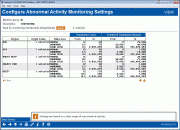
|
| Screen Title: | Configure Abnormal Activity Monitoring Settings | |
| Panel ID: | 4560 | |
| Tool Number: | 101 | |
| Click here to magnify |
Access this screen by using Add Member Grouping or selecting an existing group and using Edit, Copy, or View on the previous screen.
Additional Resources
Abnormal Activity Monitoring Overview help topic
Using this Screen
Use this screen to add or edit an Origin group (set of transaction types) to a member group. When done, use the backup arrow to return to the initial configuration screen.
Selections
|
Selection |
Description |
|
Used for monitoring membership designations |
Allows you to select the membership designations you’d like included in your Origin group |
Buttons
|
Button |
Description |
|
Back up arrow (F3) |
Brings you to the previous screen |
|
Allows you to add an Origin group/transaction type(s) to your member group |