Configure Abnormal Activity Monitoring Patterns (Velocity)
| Screen ID: | UMTAAC-08 | 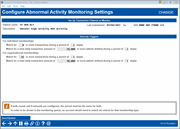
|
| Screen Title: |
Configure Abnormal Activity Monitoring Settings |
|
| Panel ID: | 7175 | |
| Tool Number: | 101 | |
| Click here to magnify |
Access this screen by selecting by selecting Velocity trigger (# and/or amount of transaction in a certain period) on the first Abnormal Activity monitoring configuration pattern detail screen.
Additional Resources
Abnormal Activity Monitoring Overview help topic
Using this Screen
This is the second Abnormal Activity Monitoring Activity patterns configuration screen used to configure velocity patterns.
This screen is broken down in two sections to allow you to configure different trigger settings for individual memberships and organizational memberships.
Configure the pattern to flag accounts which surpass the defined number of transactions and/or the total daily transaction amount ($) within the defined period. If both number and amount are configured, the defined period must be the same for both.
Click Save/Update to save any changes made on this screen.