Configure Abnormal Activity Monitoring Patterns (Detail 1)
| Screen ID: | UMTAAC-07 | 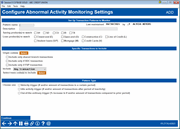
|
| Screen Title: |
Configure Abnormal Activity Monitoring Settings |
|
| Panel ID: | 7174 | |
| Tool Number: | 101 | |
| Click here to magnify |
Access this screen by selecting by Add, Edit, View, or Copy on the Abnormal Activity Monitoring patterns screen listing.
Additional Resources
Abnormal Activity Monitoring Overview help topic
Using this Screen
This is the first screen used to configure transaction patterns for Abnormal Activity Monitoring.
Enter the details at the top of the screen, then choose the Pattern Type. (If you are viewing or editing a pattern, field selections will already be selected.) Dependent on the selected pattern type, you will advance to one of three screens:
Velocity trigger (# and/or amount of transaction in a certain period)
Idle activity trigger (# and/or amount of transaction after period of inactivity)
Out-of-the ordinary trigger (% increase in # and/or amount of transaction compared to prior period)
Field Descriptions
|
Field Name |
Description |
|
Set Up Transaction Patterns to Monitor |
|
|
Pattern name |
Input a name for the pattern you are configuring. |
|
Description |
Use this field to describe the pattern. |
|
Saving product(s) to watch |
Select the savings product type(s) to monitor for this pattern. |
|
Loan product(s) to watch |
Select the loan product type(s) to monitor for this pattern. |
|
Specific Transactions to Include |
|
|
Origin code(s) |
Use the Select button to select to monitor specific origin codes only. Origin codes refer to the process that posts the transaction (ATM programs, teller programs, share draft processing, etc.). |
|
Include only shared branch transactions |
Check this box to monitor only shared branch transactions. Note: When selected, you cannot also select specific origin codes. You may not select multiple “Include only” checkboxes. |
|
Include only RDC transactions |
Check this box to monitor only RDC transactions. Note: When selected, you cannot also select specific origin codes. You may not select multiple “Include only” checkboxes. |
|
Include only P2P transactions |
Check this box to monitor only P2P transactions. Note: When selected, you cannot also select specific origin codes. You may not select multiple “Include only” checkboxes. |
|
Include |
Select whether to include any transactions, deposits only, withdrawals only, or select by transaction code. |
|
Select trans code(s) to include |
When the Include field is set to Select by tran code, use the Select button to select which specific transaction codes to monitor. |
|
CU MCC group |
Use this field to select credit union-defined merchant category code (MCC) groups to monitor. (These MCC groups can be configured in Tool #1024 Configure Credit Union MCC Groups.) |
|
Pattern Type |
|
|
Choose one |
Select the pattern type to monitor from the options (if you are viewing or editing a pattern, this will already be selected): Velocity trigger (# and/or amount of transaction in a certain period) Idle activity trigger (# and/or amount of transaction after period of inactivity) Out-of-the ordinary trigger (% increase in # and/or amount of transaction compared to prior period) |