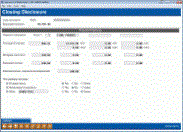Closing Disclosure (2)
|
Screen ID: Screen Title: Panel Number: |
UMTCLDSC-02 Closing Disclosure 5699 |
|
This screen appears when you continue from the previous screen.
Screen Details
This is the second in a series of screens used to “capture” the data required to print on the Closing Disclosure. The data entered on this screen is printed in the Projected Payments section on page 1 of the Closing Disclosure. If the loan request is for an Adjustable Rate loan, you will need information from the Loan Quoter to complete these columns. You will need to view/print the amortization inquiry.
Use the Continue button to proceed to the next screen.
Field Descriptions
|
Field Name |
Description |
|
Payment Calculation |
Enter column heading(s) to print in the Projected Payments section. Up to 4 columns can be used. |
| Principal & Interest |
Enter the monthly principal and interest payment for each column. This amount includes cents. For columns 2 – 4, if there is a range for the principal and interest amount enter the minimum amount in the min field and the maximum amount in the max field. If the payment does not have a range, enter the payment amount in the min field. |
| Mortgage Insurance |
Enter the maximum amount of mortgage insurance premiums for each column. This amount is rounded to the nearest dollar. |
|
Estimated Escrow |
Enter the amount to be paid into escrow for each column. This amount is rounded to the nearest dollar. |
|
Estimated Taxes, Insurance & Assessments |
Enter the estimated total monthly amount of taxes, insurance and assessments. This amount is rounded to the nearest dollar. |
| This Estimate Includes | |
|
Property Taxes |
Check this if the above estimate includes property taxes. |
|
In Escrow? |
Select Yes, No, or Some if property taxes will be included in an escrow payment. This will print on the printed form. |
|
Homeowner's Insurance |
Check this if the above estimate includes homeowner’s insurance. |
|
In Escrow? |
Select Yes, No, or Some if homeowner’s insurance will be included in an escrow payment. This will print on the printed form. |
|
Other |
Check this if the above estimate includes other charges. Enter a brief description of the charge. |
|
In Escrow? |
Select Yes, No, or Some if other charges will be included in an escrow payment. This will print on the printed form. |
Additional Video Resources

|
Check out these additional video resources! |
Visit the CU*BASE video library to view more videos!