Closing Disclosure (1)
| Screen ID: |
UMTCLDSC-01 |
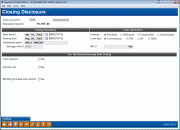
|
| Screen Title: |
Closing Disclosure |
|
| Panel ID: |
5698 |
|
| Tool Number: | 2 or 53 | |
| Click here to magnify |
This screen appears when you select the Closing Disclosure from the Print Loan Applications Forms screen.
Helpful Resources
For complete information about using this form, refer to the booklet CU*BASE TILA/RESPA Integrated Disclosure (TRID)
For additional detailed information, reference the CFPB TILA-RESPA Integrated Disclosure -- Guide to Forms booklet from the Consumer Financial Protection Bureau.
Screen Details
This is the first in a series of screens used to “capture” the data required to print on the Closing Disclosure. The data entered on this screen is printed in Closing Information, Transaction Information, and Loan Information sections on page 1 of the Closing Disclosure. All data entered will be saved in the CU*BASE database if forms need to be printed again in the future.
This is the first in a series of screens used to “capture” the data required to print on the Closing Disclosure.
Use the Continue button to proceed to the next screen.
Field Descriptions
|
Field Name |
Description |
|
Date Issued |
Enter the date that this disclosure is/will be mailed or delivered to the applicant |
|
Closing Date |
Enter the date this loan is schedule for closing |
|
Settlement Agent |
Enter the name of the Settlement agent that is conducting the closing |
|
Sett agent file # |
Enter the Settlement agent’s file # assigned to this transaction |
|
Purpose |
This is a required field. Choose one of the following to describe the purpose of loan:
|
|
Loan Type |
This is a required field. Choose one of the following to describe the Loan Type:
|
|
MIC # |
Enter the Mortgage insurance case number policy if required |
| Can This Amount Increase After Closing | |
|
Loan Amount |
If the total amount of the loan request can change after closing, select Yes
|
|
Interest Rate |
If the loan request has a variable rate, select Yes
|
|
Monthly Principal and Interest |
If the monthly principal and interest amounts can change after closing select Yes
|
Additional Video Resources

|
Check out these additional video resources! |
Visit the CU*BASE video library to view more videos!