Entering Data for Mortgage Closing Forms
| Screen ID: |
UMTSST-01 |
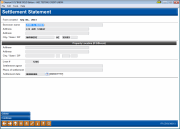
|
| Screen Title: |
Mortgage Closing Forms |
|
| Panel ID: |
2518 |
|
| Tool Number: | 2 or 53 | |
| Click here to magnify |
This screen appears when you use Mortgage Forms (F9) on the Loan Request Maintenance screen and select Settlement statement.
-
For complete information about using this and all of the mortgage data capture screens, refer to the booklet, CU*BASE Mortgage Products: Data Capture for Mortgage Closing Forms
This is the first in a series of screens used to “capture” data to be used when printing your credit union's custom mortgage closing forms, including a Settlement Statement and Good Faith Estimate, Consumer and Non-Consumer Mortgage, and Real Estate Mortgage Note.
Helpful Hints
-
Because the loan account has not yet been created, in order to print the account base and suffix, you will need to just enter the loan suffix only (three digits only). For example, enter 700 to print 123-700 on the forms (where 123 is the account base).
-
If anything is enter other than a three-digit number is entered in this field, then that number will be printed on the forms.