Entering Data for Mortgage Closing Forms
| Screen ID: |
UMTSST-07 |
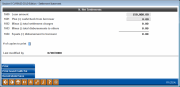
|
| Screen Title: |
Mortgage Closing Forms |
|
| Panel ID: |
2524 |
|
| Tool Number: | 2 or 53 | |
| Click here to magnify |
This screen appears when you use Mortgage Forms (F9) on the Loan Request Maintenance screen and select Settlement statement. This is the seventh screen.
-
For complete information about using this and all of the mortgage data capture screens, refer to the booklet, CU*BASE Mortgage Products: Data Capture for Mortgage Closing Forms
This is the seventh in a series of screens used to “capture” data to be used when printing your credit union's custom mortgage closing forms, including a Settlement Statement and Good Faith Estimate, Consumer and Non-Consumer Mortgage, and Real Estate Mortgage Note.