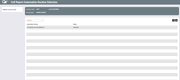Call Report Automation Routine Selection
|
Screen ID: Screen Title: Panel Number: |
UN53ARSFM-01 Call Report Automation Routine Selection 4797
|
This screen is accessed from the 5300 Call Report Data screen when the auto-pop button is used.
The automation routine(s) available for this Account Code will display. The Status column indicates whether the automation routine is used. The options available are:
Activate/Edit= Use this option to add or change a configuration for an Account Code.
Deactivate= Use this option to remove an automation routine from an Account Code.
View= Use this option to view the configuration for an Account Code.
Description= Use this option to view a description of the Account Code.
To select multiple automation routines for an Account Code, use Activate/Edit one at a time. Each routine that you activate takes you to the Call Report Automation Configuration screen.
Automation Routines currently available in CBX:
-
Prior Qtr – Copy from prior quarter Call Report – this would be ideal for free-form text fields or checkboxes that seldom change from one quarter to the next.
-
G/L Balance(s) – Pull a CBX quarterly General Ledger balance or multiple G/L balance(s).
-
Count/Amount by Loan Purpose Code(s) - Pulls from MEMBER5/6 the Purpose Codes in the range entered and take the count/amount for the selected loans. Active status and non-written off loans are included.
-
Count/Amount by Loan Security Code(s) - Pulls from MEMBER5/6 the Security Codes in the range entered and take the count/amount for the selected loans. Active status and non-written off loans are included.
-
Count Member Accounts by G/L (from EOM MEMBER files) - The quarter end number of accounts from the appropriate MEMBERX file with a primary G/L number in the selected range.
-
Account Balances by Primary G/L (from EOM MEMBER files) - The quarter end account balances from the appropriate MEMBERX file with a primary G/L number in the selected range.
-
Count/Amount by Loan Category Code(s) – Pulls from MEMBER 5/6 the Category Codes in the range entered and take the count/amount for the selected loans. Active status and non-written off loans are included.
-
Count/Amount by Dividend Application(s) – Pulls from MEMBER1/2/4 the Dividend Applications entered and take the count/amount for the selected accounts.
-
Count/Amount by Loan Classification Code(s) – Pulls from MEMBER 5/6 the loan classification codes in the range entered and take the count/amount for the selected loans. Active status and non-written off loans are included.
Refresh Account Code
Use Refresh Acct Code to refresh an auto-pop calculation. This might be necessary if the Call Report is created before all the G/L entries are complete and the total needs to be refreshed to the current G/L balance. This is also used to refresh the calculation for a prior Call Report when an Account Code configuration has been changed.
Removing an Automation Configuration
If you determine that you no longer want to use an automation routine for an Account Code, use the option 4= Deactivate. You will receive a message confirming the delete. Click Delete to remove this automation routine from the Account Code.
After removing an automation routine, the calculated value on the Call Report Data screen will adjust accordingly.
NCUA 5300 Call Report & CBX Tools booklet