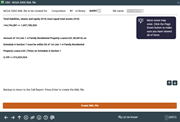NCUA 5300 Warning/Edits Screen
|
Screen ID: Screen Title: Panel Number: |
UN53QTRFM-05 NCUA 5300 XML file 5521
|
Access this screen by selecting Create XML file on the previous 5300 Call Report screen.
When you submit your Call Report via the NCUA’s online tools, automated comparison routines check your data, compare it to a series of rules and your previous Call Reports, and provide feedback in the form of errors and warning messages. These must be corrected on the NCUA online site prior to submitting your quarterly report, and in some cases require you to adjust the data shown in CBX to keep them in synch.
A number of the NCUA’s critical edits have been added directly to the CBX Call Report tool. For example, if total assets do not match total liabilities or the real estate loan information reported in the Assets section does not match the Specialized Lending section, CBX will now present a warning message on this screen.
-
NOTE: This screen will not stop you from uploading your data to the NCUA, but is designed as a warning before the final upload step is taken. And there may still be some warnings that CU*BASE cannot evaluate ahead of time, that will appear only after you’ve pulled your data into the NCUA site.