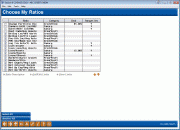Choose My Ratios
|
Screen ID: Screen Title: Panel Number: |
UN53RAFM-03 Choose My Ratios 3995 |
This screen is accessed by selecting Choose Ratios/Limits from the Call Report Ratios Screen.
Use this screen to select the ratios that you would like to be calculated and viewed on the Call Report Ratios Dashboard. These selections are saved for the next time that you request ratios.
Also, use this screen to view the Ratio Description on this screen, Add/Edit Limits, or View Limits on screen. Note: When viewing the ratio description from this screen, you will see a message “Unable to calculate ratio” because you are not looking at a specific period for a ratio to be calculated.
Buttons
|
Buttons |
Description |
|
Select All |
Use this to select all the ratios on the screen. |
|
Unselect All |
Use this to unselect all the ratios on the screen. After unselecting, you must select at least one ratio to return to the Call Report Ratios Dashboard. |