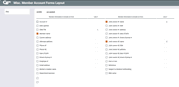Misc. Member Account Forms Layout (Member Information)
|
Screen ID: Screen Title: Panel Number: |
UNAFRM-03 Misc. Member Account Forms Layout 2529 |
Access these screen by checking "Member Information" and pressing Enter on the second Miscellaneous Member Account Forms layout screen.
-
For complete information on using these screens to set up new account forms and TIS disclosures, refer to the Miscellaneous Member Account Forms booklet.
This screen is used if you wish to include specific membership information at the top of the printed form. While this information can be included on Truth-in-Savings disclosures, it is primarily used for generic membership forms or marketing documents that are not tied to a specific account type.
-
For example, you might create a form that is used in place of the traditional “membership card” which contains the member’s name and address information, and a place for signatures (using the text paragraphs for any verbiage or signature lines needed). This form could then be linked to the base share account Dividend Application so that it prints along with the normal TIS disclosure when a new membership is opened.
Place a checkmark in front of any item you wish to include on the printed form, then enter a sequential line number to indicate the order in which the items should be listed. When done, use Enter to save and return to the previous screen.