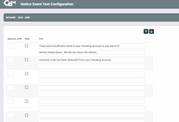Configuring Laser Notices (Notice Event Text Configuration)
|
Screen ID: Screen Title: Panel Number: |
UNPURP-03 Notice Even Text Configuration 5532 |
Access this screen after pressing Enter on the previous screen.
For complete information about configuring and printing laser member notices, refer to the Member Notices: Configuring and Printing CU-Defined Laser Notices booklet.
This final screen is used to modify the text that will print as part of this event. When done, use Enter to record the changes and return to the first event configuration screen.
-
Important: Two lines of text on this screen will combine to form one complete line of text on the printed form. The spacing and bold fields denote the beginning of a printed line of text (see below for instructions on using these fields for spacing and bold highlight). Punctuation and special characters will appear exactly as typed.
Use the "Space(s) After" field to add spaces below this full line of text on the printed form. Enter a number from 2 to 9 (blank is the same as 1). For example, a 2 indicates a double-space between lines, or one blank line; a 3 indicates triple spacing.
Check "Bold" to print this line of text in boldface print. Leave this unchecked to print in normal font.