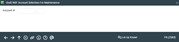Updating NSF Statistics (1)
|
Screen ID: Screen Title: Panel Number: |
UNSF-08 Draft NSF Account Selection for Maintenance 2583 |
Access this screen by selecting Tool #906: Update NSF Status / Reg DD Fees (Shortcut: nsf).
This screen is the first of several used to update the statistical history of NSF (non-sufficient funds) items presented to a share draft/checking account. CU*BASE automatically updates this statistical file whenever an item cannot be posted due to insufficient funds in the account. This history is available via NSF on the Account Inquiry screen for share type accounts.
To update the history in this file, enter the share draft/checking account base and suffix and use Enter to proceed to the second screen.
CU*TIP: NSF information is stored in two CU*BASE files. The first, NSFAN, stores the monthly counts of NSF transactions by member. The second, NSFTR, stores individual NSF transaction history detail. These file names may be handy for creating custom reports regarding NSF activity for your membership.