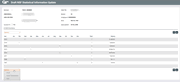Updating NSF Statistics (2)
|
Screen ID: Screen Title: Panel Number: |
UNSF-01 Draft NSF Statistical Information Update 2584 |
|
This screen appears after entering an account on the initial Update NSF Statistics screen.
This second screen shows a summary of NSF transactions on this account.
-
To view counts by origin (drafts, ACH, etc.), select a year in the list and click Details.
-
To delete a transaction included in the statistics for this account, select the record for the proper year in the list and click Delete Transactions.
Although it is rare, deleting a transaction from NSF history might be useful in situations where a transaction that was originally posted NSF was later reversed and should not be included in the member's historical records.
-
To adjust the fee amounts for NSF returns and/or non-returns (ANR/Courtesy Pay), select a year in the list and click Fees.
When I reverse an NSF fee for a member, does that change the NSF history statistics as well?
CU*TIP: NSF information is stored in two CU*BASE files. The first, NSFAN, stores the monthly counts of NSF transactions by member. The second, NSFTR, stores individual NSF transaction history detail. These file names may be handy for creating custom reports regarding NSF activity for your membership.