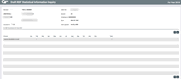Updating NSF Statistics (3)
|
Screen ID: Screen Title: Panel Number: |
UNSF-02 Draft NSF Statistical Information Update 2585 |
|
This screen appears when you select a year and choose the Detail option on the initial NSF Statistics Summary screen.
This screen breaks down NSF items by process, separating items that were actually returned as NSF from those that were not returned but were posted to a negative balance.
-
For now this will show NSF Checks Returns and NSF Checks Not Returned (through the Automated Non-Returns feature). In the future it will also include ACH and debit card items.
When done, use the backup arrow (F3) to return to the previous screen, or the up arrow (F7) to exit.