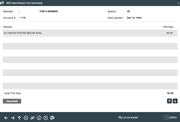NSF/Non-Return Fee Summary
|
Screen ID: Screen Title: Panel Number: |
UNSF2-01 NSF/Non-Return Fee Summary 2591 |
|
This screen appears when you use "Fees" on either the NSF Statistics Summary inquiry screen or the Draft NSF Statistical Information Update maintenance screen.
SEE ALSO: Why did my member get charged an NSF or ANR fee?
-
Be sure to pay attention to whether you fee on available or current balance - this is configured on the Overdraft Protection/ANR Activation screen.
This screen shows a summary of fees charged year-to-date to member checking accounts for:
·NSF Returns - Items returned due to non-sufficient funds.
·Courtesy Pay/Non-Returns - Items that were NSF but were not returned and the member charged your configured non-return (Courtesy Pay) fee.
Fee statistics are recorded when the fee is actually charged to the member's account. Fees that are subsequently refunded will NOT be removed from the fee totals retained in this file. If you need to adjust fee amounts for a member, select the appropriate process (origin code) in the list and use the Fee detail option.
· NOTE: The Process represents the Origin Code on the transaction, and shows whether the fees are NSF fees (will read “REVERSED AS NSF”) or non-return/Courtesy Pay fees (will read “POSTED BELOW AVAIL”).
Depending on your configuration, some or all of these fees may also be disclosed on member statements. (Refer to the Automated Non-Returns booklet for details on disclosing fee information on statements according to Reg. DD requirements).