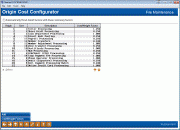Configure Delivery Channels/Costs (1)
|
Screen ID: Screen Title: Panel Number: |
UORIGN-01 Origin Cost Configuration 6301 |
Access this screen by selecting Tool #246: Config. Delivery Channels/Costs.
This screen displays all of the origin codes used by transactions on the core. The descriptions have been adjusted to fit better on the screens that use them. Notice the default cost/weight factors. If you have not already entered costs by individual transaction using the Transaction Management/Analysis tool described above, the core will use the figures shown here whenever cost/weight factors are needed in various analysis tools.
If you wish to adjust the cost for a particular origin, or modify the description and/or sort order used on certain analysis screens, select the origin and choose Select to proceed to the second screen (whose topic has more information about configuring delivery channels).
Click the View Detail Factors buttons at the bottom of the screen to view all possible combinations of transactions that can be performed in CU*BASE, and can be sorted by origin code or by transaction type.
-
As a rule, if your credit union wants to use the detailed costs broken by transaction code and type, the Automatically flood... flag should be checked only the first time you adjust costs here, and then from that point on you should not make changes using this system. Instead, access your cost factors via Tool #751: Reg D/Trans Handling & Analysis Tools.
-
The Orgin code description names come from the MAORIGSEQ file.
Button
|
Button |
Description |
|
Add (F6) |
Select this to move to a screen where you can add an additional delivery channel. |
SEE ALSO: Knowing Your Members CU*BASE Relationship Management Tools