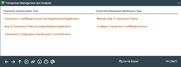Transaction Source Analysis and Management Tools
|
Screen ID: Screen Title: Panel Number: |
UTRNA-01 Transaction Management and Analysis 2967 |
Access this screen by selecting Tool #751: Reg D/Trans Handling & Analysis Tools.
A view-only version of this screen can be accessed via Tool #960 View Reg D/Trans Handling Rules. On this version of the screen only the first three Inquiry features will be displayed.
This is the first of several screens used for working with CU*BASE Transaction Source Analysis maintenance tools.
-
The Transaction Cost/Weight Factors by Origin/Dividend Application feature displays all possible combinations of transactions that can be performed in CBX, and can be sorted by origin code or by transaction type. Your credit union can also use this tool to assign a cost or weight factor to individual transaction types in order to compare relative costs between transactions, such as teller deposits vs. ACH deposits, etc.
-
The Reg D. Transaction Policy by Origin/Dividend Application feature lets you set up parameters for tracking transaction activity according to Reg. D guidelines.
-
TheTransaction Configuration and Reversal Cross Reference tool is a handy cross-reference to the transaction codes that are used when a CU*BASE transaction is reversed. This can be helpful to better understand the various codes used when performing an Auto Transaction Reversal or a manual Account Adjustment.
-
Maintain Reg D. Transaction Policy is used to configure which transactions should be monitored and reported for the purpose of compliance to Regulation D.
-
Use Configure Transaction Cost Weight Factors to enter any system of costs, ratings, or other “weight” factors that you would like to use to compare the relative value of one transaction to another.
Related Topics
Printing Credit Union System Configuration Settings
Tran Origins, Codes, and Types