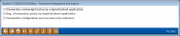Transaction Source Analysis and Management Tools (Inquiry)
| Screen ID: |
ITRNA-01 |
|
| Screen Title: |
Transaction Management and Analysis |
|
| Panel ID: |
2966 |
|
| Tool Number: | 960 | |
| Click here to magnify |
Access this view-only screen by selecting Tool #960 View Reg D/Trans Handling Rules.
When the screen is accessed in this manner only the first three Inquiry features will be displayed. Click here to view a maintenance version of this screen with additional options.
This is the first of several screens used for working with CU*BASE Transaction Source Analysis inquiry and maintenance tools.
-
The Transaction Cost/Weight Factors by Origin/Dividend Application feature displays all possible combinations of transactions that can be performed in CU*BASE, and can be sorted by origin code or by transaction type. Your credit union can also use this tool to assign a cost or weight factor to individual transaction types in order to compare relative costs between transactions, such as teller deposits vs. ACH deposits, etc.
-
The Reg D. Transaction Policy by Origin/Dividend Application feature lets you view parameters for tracking transaction activity according to Reg. D guidelines.
-
The Transaction Configuration and Reversal Cross Reference tool is a handy cross-reference to the transaction codes that are used when a CU*BASE transaction is reversed. This can be helpful to better understand the various codes used when performing an Auto Transaction Reversal or a manual Account Adjustment.
Related Topics
Printing Credit Union System Configuration Settings
Tran Origins, Codes, and Types