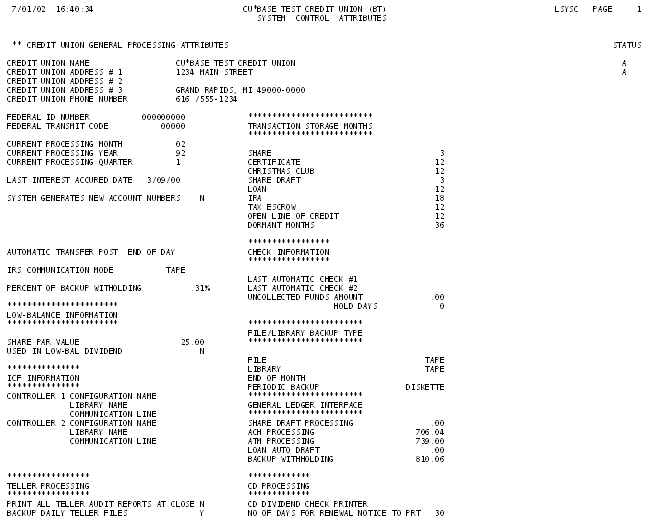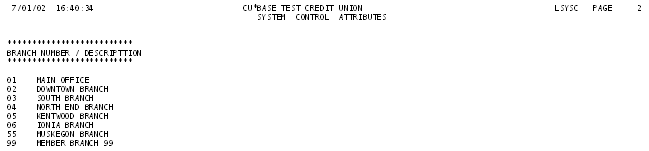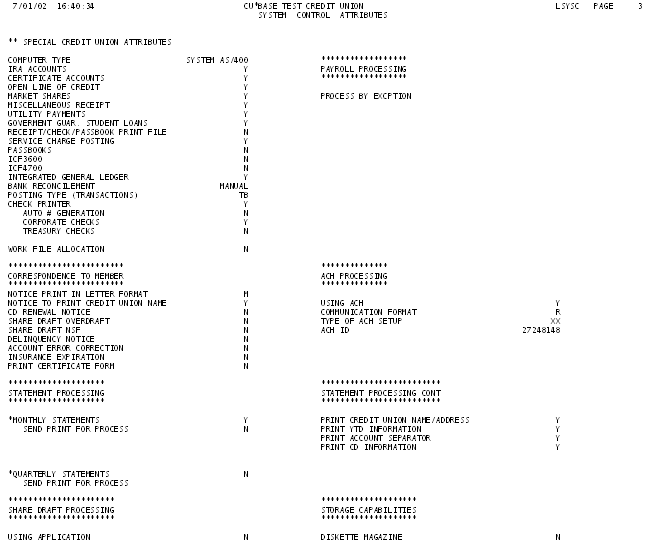Printing Credit Union System Configuration Settings
|
Screen ID: Screen Title: Panel Number: Report Name: |
LSYSC-01 System Control Attributes Listing 888 LSYSC |
|
Access this screen by selecting Tool #689: Print System Config, Trans Code/Origins.
Everything you ever wanted to know (and then some!) about the configuration settings used by CU*BASE for your credit union, can be found using this feature. There are six different reports that can be generated, each showing a set of configuration settings for different areas on the system.
-
CU*TIP: Most of these reports were designed to be generated one at a time. Therefore, for the best results, choose Yes on only one of the options, returning to this screen as often as needed until all desired reports have been printed.
Field Descriptions
|
Field Name |
Description |
|
Transaction Codes Clickfor sample |
Choose Yes here to print a listing showing all current Transaction Codes and Transaction Types used by CU*BASE when recording member transaction activity. SEE ALSO: Tran Origins, Codes and Types |
|
Share account information Clickfor sample |
Choose Yes here to print a list of savings dividend applications and related configuration settings. SEE ALSO:Printing the Share Div Config Report |
|
Certificate information Clickfor sample |
Choose Yes here to print a list of CD application and type codes and related configuration settings. SEE ALSO: Printing the CD Configuration Report |
|
Loan information Clickfor sample |
Choose Yes here to print a list of loan category codes and related configuration settings. SEE ALSO: Printing the Loan Category Config Report |
|
General Ledger interface Clickfor sample |
Choose Yes here to print a report showing which G/L accounts are used to interface with member products (including accruals), other back office features (such as ACH, ATM, share drafts, backup withholding), and configured Miscellaneous Receipts codes). |
|
General Credit Union information Clickfor sample |
Choose Yes here to print a report showing miscellaneous configuration settings for your credit union, including:
NOTE: Any printer- or workstation-related information on this report is not complete and should not be relied upon as accurate. Use CU Hardware Configuration to view current configured printer and workstation devices. |
Report Samples
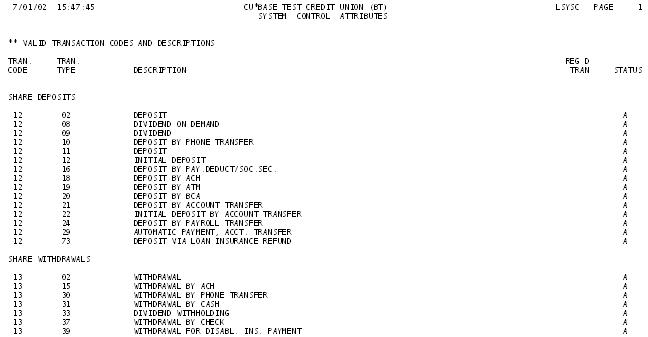
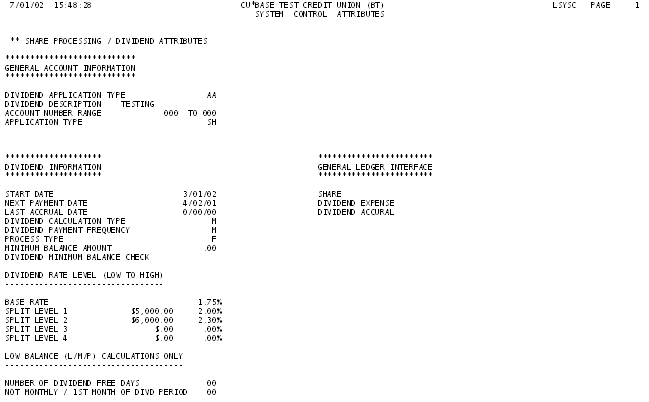
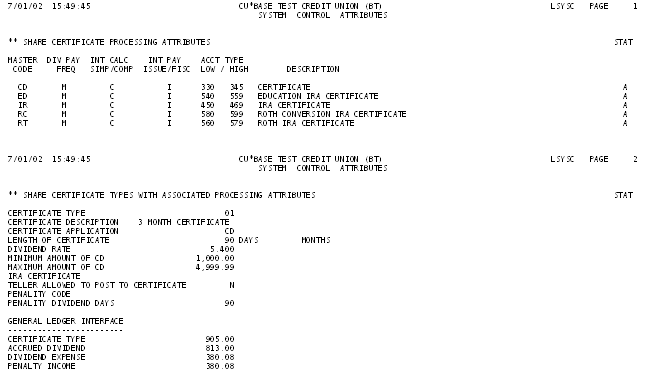
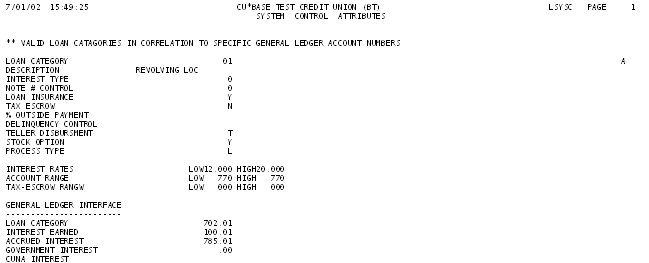
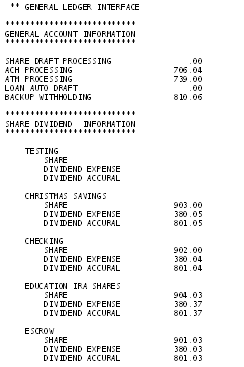
General Credit Union Information
NOTE: Any printer- or workstation-related information on this report is not complete and should not be relied upon as accurate. Use Tool #326: CU Hardware Configuration to view current configured printer and workstation devices.