Transaction Configuration / Reversal Cross Reference
| Screen ID: | IRDSYS-01 | 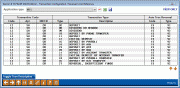
|
| Screen Title: | Transaction Configuration / Reversal Cross Reference | |
| Panel ID: | 421 | |
| Tool Number: | 751 | |
| Click here to magnify |
Access this screen by selecting the Transaction Configuration and Reversal Cross Reference button from the initial Transaction Management and Analysis screen.
Create full-color PDFs of the data on the screen – PDF Exports
Learn about downloading data to Excel or a comma-delimited file
This inquiry tool provides an alternate view of transactions by Transaction Code and Type only, unrelated to origination point.
When the screen first appears it will be sorted by Transaction Code then Type, and all product Applications will be included in the list. The transaction descriptions shown are those that are displayed in transaction history, on member statements, in Online Banking screens, and on various reports showing transaction activity. Use Application Type to show only certain items on the list. (Select from the drop down menu next to the field to choose from a list of codes.)
Because CU*Talk Audio Response requires a recorded description that can be spoken when a member requests transaction information over the phone, only a limited number of generic descriptions are used for all transaction types. Click the View Audio Response Description button (or use F11) to see the description that is read in CU*Talk.