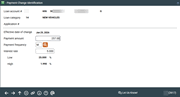Updating Payment Changes (2)
|
Screen ID: Screen Title: Panel Number: |
UPACHM-A Payment Change Identification 2617 |
This is the second screen used to manually change the payment amount on a loan. When done, use Enter to record the changes and return to the previous screen.
-
IMPORTANT: For details about using this screen for online credit card accounts, including special instructions for implementing a Skip-a-Pay program, refer to the Credit Cards User Guide.
Field Descriptions
|
Field Name |
Description |
|
Effective date of change |
The date on which the payment change will take effect. For a credit card account, the change will actually happen as of the end of that month, as part of normal statement processing. For example, if the date 2/15/07 was entered, the change would take effect at the end of February during the normal billing cycle. |
|
Payment amount |
Enter the new payment amount. Special instructions for credit card accounts:
IMPORTANT: Also refer to the Credit Cards User Guide for important additional steps you must take if this is also a delinquent account. |
|
Payment frequency |
(Does not appear on credit card loan accounts.) Enter the frequency of payments (e.g., “M” for Monthly, “W” for Weekly, etc.)
|
|
Interest rate |
(Does not appear on credit card loan accounts.) Enter the interest rate to be charged on the loan as of the effective date. A low and a high range are provided as a reference. |