ATM/Debit Account/Card Lookup
| Screen ID: |
UPANCARD-01 |
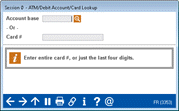
|
| Screen Title: |
ATM/Debit Account/Card Lookup |
|
| Panel ID: | 3353 | |
| Tool Number: | 11 or 156 | |
| Click here to magnify |
Access this screen by selecting Tool #11 ATM/Debit Card Maintenance (Shortcut: card) (maintenance) or Tool #156 ATM/Debit Cards & Activity Inquiry (Shortcut: cardinq) (inquiry).
Helpful Resources
For more information about performing daily maintenance on ATM/Debit cards refer to the Daily Maintenance of ATM and Debit Cards manual. Step by Step instructions for common tasks are included.
Screen Overview
Enter an account base, the full card number or the last four numbers
of a credit, or use the  to
view the last ten accounts that you accessed. Press Enter to move to the
ATM/Debit Card Maintenance screen where
you can perform maintenance on or view settings of ATM and Debit Cards.
All cards, that fit the entry on this screen (regardless of status) will
appear on the next screen.
to
view the last ten accounts that you accessed. Press Enter to move to the
ATM/Debit Card Maintenance screen where
you can perform maintenance on or view settings of ATM and Debit Cards.
All cards, that fit the entry on this screen (regardless of status) will
appear on the next screen.
-
Note: If a credit card is entered, only the last four digits of the credit card # are required to advance to the next screen.
If an account number is entered and there is no card on file for that account, you will move to the BIN selection screen where you can select the BIN used to create a new card for the member.