Attached Accounts
| Screen ID: |
UPANCARD-07 |
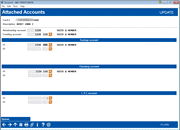
|
| Screen Title: |
Attached Accounts |
|
| Panel ID: | 3358 | |
| Tool Number: | Multiple | |
| Click here to magnify |
Access this screen by selecting a card and Accounts on the ATM/Debit Account Maintenance-Accounts screen (or by selecting Accounts from the ATM/Debit Card Maintenance-Card screen or Card PIN Order screen).
Helpful Resources
Screen Overview
The first account listed on this screen is the Relationship account. This account is used for Tiered Services and Marketing Club features. The Funding account is the primary account that the ATM or Debit card will use when performing Signature based and Non-Pinned POS transactions. The accounts in the three lower sections provide funds for the card.
-
Enter any additional accounts that the cards are allowed to access when performing transactions in the area below. There are areas for savings, checking, and line of credit accounts. Also be sure to enter the Funding account again in either the Savings or Checking account areas. It is required that at minimum this account be entered in this area of the screen.
-
Two accounts are allowed in each section, which are configured by the master vendor configuration. For questions about this configuration, contact a Cards & Payments representative.
-
-
When you are finished entering funding accounts, use Update to return to the card order screen.
Refer to Question: My member is the primary account holder and wants to get a brand new ATM/Debit Card. How do I order him or her a card? in the Daily Maintenance of ATM and Debit Cards manual.