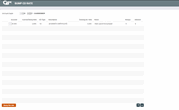Phone: Bump CD Rate
|
Screen ID: Screen Title: Panel Number: |
UPBUMP-01 Bump CD Rate 3950 |
|
Access this screen by selecting Bump CD Rate from the Phone Operator screen.
This screen is used to “bump” the certificate to better rate. The Certificate Type determines the number of times the CD Rate can be “bumped” to a more advantageous rate by the member during the term of the certificate.
SEE ALSO: Bump Rate Certificates.
If the Current (Bump) interest rate is greater than the Existing interest rate, and the # of times bumped does not exceed the # of allowed times, select the certificate, then use Bump the Rate. You will be asked to confirm the “bump” by selecting Add/Update to complete the process. The screen will then indicate that this bump has been completed.