Loan Product Configuration: Setting Up Risk-Based Pricing (2)
| Screen ID: |
UPCCFG-04 |
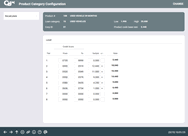
|
| Screen Title: | Product Category Configuration | |
| Panel ID: | 3273 | |
| Tool Number: | 470 | |
| Click here to magnify |
This screen appears when you select an existing pricing tier or use Add new level on the Risk-Based Pricing screen.
This screen is used to set up an individual pricing group by risk level (or paper grade). If creating a new group, enter the Level for this group (1-9, A-Z, or leave the field blank to create just one level). To set up a group for members that do not have a paper grade or level recorded, leave this field blank.
Next, use the Tier fields at the bottom to indicate a range of credit scores and a corresponding variant to calculate the rate (either + or -, to be calculated off the Product code base rate shown at the top of the screen). To see the actual rates that will be used, use Recalculate.
Up to 8 tiers can be used; fill in scores for as many tiers as desired. The first tier always starts with From “000” automatically and the last tier you use must show “9999” as the To score. For example, if you only wish to set up 4 tiers, on tier 4, the To column must show 9999.
When done, use Enter to save and return to the previous screen.
SEE ALSO: Risk-Based Loan Pricing Overview