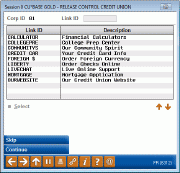Configuring Online Banking Features: Related Links
|
Screen ID: Screen Title: Panel Number: |
UPCLINKS-01 Related Web Sites 6312 |
Access this screen by selecting "Helpful Links" from the Online Banking Configuration Options screen.
It's Me 247 online banking is quickly becoming your members' best financial service tool. With the configurable Related Sites feature, it can provide even more access to credit union-related services and financial management tools. This final screen is used to build URL links to which a member can navigate right from within online banking.
Some ideas for helpful links:
-
Link to your check ordering partner so that members can quickly order new checks
-
Link to your credit card processor's online account inquiry system
-
Link to other informational sites.
-
Link to your own website for news about special promotions or events, or to reinforce its use for information such as locations and hours, TIS disclosures, etc.
-
...or anyplace else your members may want to go from within online banking—use your imagination!
In online banking, a “Related Links” button will appear in online banking. When the member clicks this button, a new page will appear with all of your descriptive text, with a button beside each block of text on which the member can click to use the link.
-
To remove a link, there is a special command of F16 (Shift + F4) to delete on the detail screen.
IMPORTANT: This page will display even if you do not have any links set up. Therefore we recommend that you at least set up one link to your credit union's own website, to a site on security, and to your Consumer Education portal.
-
NOTE: The ID is used only to identify the link configuration on this screen; members will not see this ID.
When done here, use Update to save your changes and return to the Home Page. Or use the backup arrow to return to the previous screen.