Configure Contact Preferences
| Screen ID: | UPCMRT-01 | 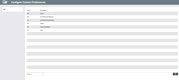
|
| Screen Title: | Configure Contact Preferences | |
| Panel Number: | UPCMRT-01 | |
| Tool Number: | 1038 | |
| Click here to magnify |
Access this screen by selecting Tool #1038 Configure Contact Preferences.
Screen Overview
Use Add to create a new code and description for the member contact preference. These labels can help you to identify and label special circumstances in contacting members, such as identifying members who speak a language that may require translation for the staff serving the member (such as for Spanish speaking members).
Use Edit to edit an existing code, and Delete to delete an existing code.
These preferences are then selectable when creating or maintaining a member account using Tool #15 Update Membership Information.