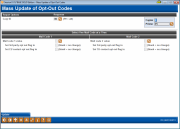(OPER) Mass Update of Opt-Out Codes
|
Screen ID: Screen Title: Panel Number: |
UPD2391401 Mass Update of Opt-Out Codes 3607 |
Access this screen by selecting OPER > 11 CU*BASE Conversion Tools > 28 Misc CSR/Programmer Tools > 2 Flood Mail Code to Opt Out Flag.
Use this screen to flood mail codes (which are now called User Defined Codes) with the new “opt out” flags. These codes may have been used to allow members to opt out of communications.
Enter the mail code (or user defined code). Two may be selected. Enter a Y in the “Set 3rd party opt out flag to” and “Set CU contact opt out flag to” to flood members marked with that mail code with the new “opt out” flags. Then press Enter.
Be careful with this option. If a mistake is made, enter a blank in the opt out field and press Enter to reverse your flood.
This flood may be partially confirmed by checking the second Membership Update screen of a member. Here you can see if a member has the change in the appropriate field on this screen.
More information about the “opt out” options can be found in the field descriptions of this topic.