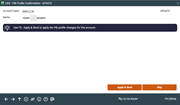PIB Confirmation
|
Screen ID: Screen Title: Panel Number: |
UPIBCFG-04 PIB Confirmation 5054 |
Access this screen by clicking the forward arrow (Enter) on the previous PIB screen.

|
Get the member's perspective with this online banking video: Logging in to Online Banking for the First Time (no username, yes PIB) (More videos below!) |
Helpful Resources
Screen Overview
This final screen lets you save all of the changes made to the PIB Profile. Use Apply & Send to save the changes and return to your starting point. This will also send an email to the member’s email address stating that the PIB profile was changed.
Additional Video Resources

|
Check out these additional video resources! |
Logging in to Online Banking for the First Time (yes username, yes PIB) (member video)
View more member-facing online banking videos