Business Banking Members (Entry)
| Screen ID: | UPINBIZ-01 | 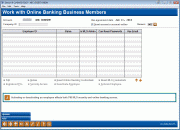
|
| Screen Title: | Work with Online Banking Business Members | |
| Panel ID: | 5454 | |
| Tool Number: | 14 | |
| Click here to magnify |
Access this screen by selecting Online banking/ARU (activate, change PIN/password; view password history) on the Member Personal Banker screen OR by using the shortcut olbpin on the CBX homepage and entering the account base.

|
Check out the video related to this topic: Introducing BizLink 247 Business Banking |
-
NOTE: This screen is used by memberships configured for business banking. This is configured in the Membership Designation configuration by setting the "Online banking system to use" to "Business."'
-
Learn more about using this screen and BizLink 247 in the BizLink 247 Online Banking User Guide.
Options Menu
|
Option |
Description |
|
Use this option to edit existing user information such as Employee ID and Email address. |
|
|
Use this option to delete a user. |
|
|
Reset Online Banking Credentials |
This option will reset a user password for online banking. |
|
This option will reset the MLO (multi-user login) security password. |
|
|
This option will display devices registered to the selected employee. |
|
|
Use this option to setup permissions for the selected employee. |
|
|
Use this option to deactivate a user. |
|
|
Activate Employee |
Use this option to activate a user. |
|
Aggregation/Jump Permissions |
Use this option to configure an account aggregation module and "jump" feature for your business members using the BizLink 247 business online banking platform. This feature was designed for business members who may have multiple business memberships with your credit union. |
Buttons
|
Option |
Description |
| Update |
Use this button to save any changes made to the top portion of this screen, such as Company ID. |
|
Add |
Use this button to add a new Employee ID. Clicking this button will bring you to this screen. |