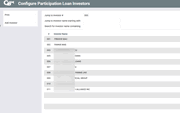Configure Investor Information (1)
|
Screen ID: Screen Title: Panel Number: |
UPLINVR-01 Configure Participation Loan Investors 4329 |
Access this screen by selecting Tool #265: Configure Partic. Loan Investor Info.
This is the first of two screens used to configure the information your credit union’s investors. These are the organization(s) that will be investing in your credit union’s loan accounts. In the participation loan system, the Participation Loan Investor is often referred to as the PLI.
The PLI also controls the default G/L accounts that will be used to record principal, accrued interest, interest income and settlement accounts when participation loan work files are posted.
Use the search criteria at the top of the screen to jump to a specific investor or search based on the investor name. To view an investor’s information, use the View (5) option.
To create a new investor, use Add (F5). To modify an existing PLI, select the name in the list and use Change (2).
To delete a code, select it in the list and use Delete (4). Investors that are tied to any participation loans cannot be deleted.
To print a list of investors, use Print (F5).
For complete details on the PL system, including configuring the necessary codes, creating participation loan records, processing investor settlement and using various reports, refer to the appropriate booklet.
·Participation Lending: Fannie Mae Secondary Market Loan Servicing
·Participation Lending: Freddie Mac Secondary Market Loan Processing
·Participation Lending: FHLB Secondary Market Loan Servicing
·Participation Lending: Standard 365 Loans and Other Loans
Buttons
|
Button |
Description |
|
Print (F5) |
Use this to print a list of participation loan investors. |
|
Use this to add a participation loan investor. |