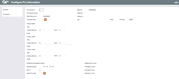Configure Investor Information (2)
|
Screen ID: Screen Title: Panel Number: |
UPLINVR-02 Configure PLI Information 2657 |
Access this screen by selecting Add or by selecting an Investor and then "Change" on the previous screen.
This screen is used to enter investor information. These are the organization(s) that will be investing in your credit union’s loan accounts. In the participation loan system, the Participation Loan Investor is often referred to as the PLI.
The PLI also controls the default G/L accounts that will be used to record principal, accrued interest, interest income and settlement accounts when participation loan work files are posted.
For complete details on the PL system, including configuring the necessary codes, creating participation loan records, processing investor settlement and using various reports, refer to the appropriate booklet.
·Participation Lending: Fannie Mae Secondary Market Loan Servicing
·Participation Lending: Freddie Mac Secondary Market Loan Processing
·Participation Lending: FHLB Secondary Market Loan Servicing
·Participation Lending: Standard 365 Loans and Other Loans
Field Descriptions
|
Field Name |
Description |
|
PLI investor # |
If adding a new code, enter any 3-digit number (letters are not allowed). For an existing code, this field cannot be changed. |
|
CU/Investor name |
Enter the name of the investing individual or organization. This is a required field |
|
Seller/Servicer Number |
The number assigned by the government investor to identify the credit union. This is a required field for FNMA and FHMC. |
|
Company code |
This is a 3 digit code that identifies companies that service participation loans, i.e. a mortgage CUSO. This is an optional field. |
|
EIN/TIN |
The employer identification number or the tax identification number for the investor. This is an optional field. |
|
Address 1 |
These fields contain contact information for the investor. Address1, City, State and ZIP code are required. |
|
Contact name Title |
These fields contain contact information for the investor. Information for up to three contacts can be entered. These fields are optional. |
|
Settlement calculation routine |
The routine that determines how the settlement gets calculated when a work file is processed. Valid settlement calculation routines are FNMA (Fannie Mae), FHMC (Freddie Mac), FHLB (Federal Home Loan Bank), PART (standard 365 participation loans), and P360 (other 360 mortgage loans). This is a required field. |
|
Settlement type |
The method used for determining how funds are paid to the investor: either by AA (Actual/Actual), taking into account actual activity on the loan or SA (Scheduled/Actual), taking into account scheduled interest and actual principal collected from the member. This is a required field. Note: The SS (Scheduled/Scheduled) settlement type is not available for use at this time. |
|
R&T # |
Enter the Routing & Transit number for this investor. This informational field may be used for electronic settlement. |
|
Default PLI type |
If you wish to automatically assign a Participation Loan Type code to all loans attached to this investor, enter the type code here. Click the spyglass button to see a list of your credit union’s configured codes. This is an optional field. Leave the field blank if you do not wish to assign a default code. |
|
Settlement G/L acct |
Enter the G/L account used to settle cash with the investor each time a settlement is posted, as well as when a new loan investment is originally purchased. This is a required field. |
|
Principal G/L acct |
Enter the G/L account used to post the amount paid by the investor for their portion of the member’s loan. (This is considered a contra-asset account). This is a required field. |
|
Accrual G/L acct |
Enter the G/L account used to post the amount of interest accrued for the investor but not yet paid. This represents a payable account. This is a required field. |
|
Interest G/L acct |
Enter the G/L account used to post the amount of interest paid to the investor (income acct). This is a required field. |
|
Comments |
Use these free-form text fields to record any special notes about this investor, details about settlement issues and restrictions, etc. Comments are optional. |
Buttons
|
Button |
Description |
|
Suspend (F4) |
Use this to suspend this investor so that it cannot be attached to any participation loans. To reactivate, return to this screen and use Enter. |
|
Comments (F12) |
Use this to update or review any special notes about this investor, details about settlement issues and restrictions, etc. Comments are optional. |