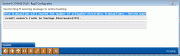Reg D Warning Text
|
Screen ID: Screen Title: Panel Number: |
UREGDT-03 Reg D Configuration 6509 |
This window appears when you click Message Text on the Reg D Transaction Policy screen after checking Generate Reg D warning message in online banking.
On this screen enter the warning message you would like your members to see in online banking if this transfer will exceed the allowed transfers according to the Reg D configuration. Then use Update . One item to consider would be to alert members of any fee they may be charged, if applicable.
Refer to this topic for more information: Reg D Counter Warnings for Phone Operator Transfers and Online Banking Transfers