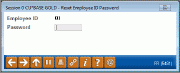Reset Employee ID Password (2)
|
Screen ID: Screen Title: Panel Number: |
UREIP-02 Reset Employee ID Password 5481 |
Access this screen after entering an Employee ID on the previous screen and using Enter.
On this screen enter your credit union temporary password. Then the next time that employee uses CU*BASE, they will be required to set up a permanent password or they can reset their password using Tool #40 Change Employee Password.
-
NOTE: Resets cannot be done on an ID that is flagged as a template.
All resets (from any location in CU*BASE) are recorded and reported in the CU File Maintenance Inquiry.