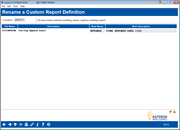Renaming a Custom Report Definition
|
Screen ID: Screen Title: Panel Number: |
URNMQRY-01 Rename a Custom Report Definition 6923 |
Access this screen by selecting Tool #99 Manage My Custom Reports (sc: QUERYCTRL) and selecting a query to rename.
Use this option to assign a new name to an existing query. This is helpful when the query is automated, as renaming the query will disconnect it from the automation settings. If you continue with changing the name be sure to also perform maintenance in the Report Automation (Tool #758) to remove the automation settings for the previous query name(s) and add new automation settings for the new query name(s)