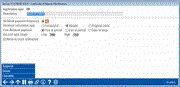Certificate Product Configuration - Application Type (2)
|
Screen ID: Screen Title: Panel Number: |
USCD-03 Certificate of Deposit Maintenance 6861 |
Access this screen by selecting a certificate type on the previous screen.
SEE ALSO: Printing CD Product Configuration Information
This second screen is used to define the various settings that control how certificate types with this application code should behave. Complete all fields (described below) and use Enter to save and return to the previous screen.
When To Use Multiple CD Applications
In general, the need for any variation in these fields would suggest the need for a separate CD Application code. However, depending on your credit union's policies, a new CD Application may not be necessary in all cases.
It is possible to manually assign a Dividend Payment Frequency when a certificate account is created. Therefore, if you do not care if certificates with different dividend payment frequencies are intermingled, you could use a single code and choose the most popular setting for the default.
On the other hand, a separate Account Type Range would require a separate CD Application to be configured. We also recommend a separate CD Application code if multiple dividend calculations need to be offered and/or First Dividend Payment codes.
Keep in mind that every CD Type you set up must be assigned a CD Application. To keep things simple, the fewer CD Application codes you have, the less complicated your configuration tasks will be.
Field Descriptions
|
Field Name |
Description |
|
Dividend payment frequency |
Enter the default Dividend Payment Frequency code that should be used for new CD accounts. Remember that this can be overridden both when a CD is created as well as via the Account Information Update feature after the account has been created. NOTE: Certificate dividends are always monitored and paid as part of beginning-of-day processing. |
|
Description |
Enter a description for this application code. This is used mainly for reports. |
|
Dividend calculation type |
Choose one of the following to indicate how dividends should be calculated for these CD accounts: A (Compound) Bal + Accrued Div - Multiply the dividend factor by the total of the current balance plus any outstanding accrued dividends. C (Simple) Current Balance - Multiply the dividend factor by the current balance only. S (Original Value) Face Value - Multiply the dividend factor by the original certificate amount (face value). Click here to see the formulas used for each calculation type. |
|
First dividend payment |
Choose one of the following to indicate when dividends will be paid on these CD accounts: F First of period - Pay dividends starting on the first day of the month or calendar quarter following the account open date. For a CD paid monthly, an account opened on April 14 would be paid dividends starting on May 1. E End of period - Pay dividends starting on the last day of the month or calendar quarter. For a CD paid monthly, an account opened on April 14 would be paid dividends starting on April 30. I Date of Issue - Pay dividends starting one full period following the account open date and on that same “anniversary” date from then on. For a CD paid monthly, an account opened on April 14 would be paid dividends starting on May 14 and on the 14th of every month until maturity. |
|
Account type range |
Enter the range of account type codes that have been configured for this product using the Account Suffix Configuration feature. HINT: The range must be sequential (i.e., cannot use 012 and 014 and skip 013). To avoid problems, do not overlap the range used here with a range used for another CD Application. |
|
Allow account nicknames |
Check this flag if you wish members to be able to designate an account nickname for accounts of this type. Will control whether the account can be nicknamed via the button in CU*BASE as well as via the feature in online banking (if activated for your credit union). For example, you may wish to disable this feature on IRA products to ensure that the standard description is always used. |
Buttons
|
Button |
Description |
|
Suspend |
Use this to temporarily suspend this application so it cannot be used when creating new certificate types or accounts. This will not affect existing accounts, but will prevent new CDs with this code from being opened. |
|
Delete |
Use this to completely delete the CD application code. WARNING!!! Do not delete an application code unless you are sure there are no active accounts of this type. Also, deleting this before a year-end cycle may cause problems with yearly statement processing. Use Suspend instead to keep new accounts from being opened. The credit union is responsible for any processing errors that occur as a result of an incorrect deletion. This generally should be used only if an application code was created by mistake but was not yet tied to any CD types. |