Adding/Viewing Safe Deposit Box Comments
| Screen ID: | USDBCO01 | 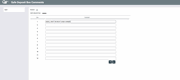
|
| Screen Title: | Safe Deposit Box Comments | |
| Panel ID: | 2744 | |
| Tool Number: | 912 | |
| Click here to magnify |
This screen will appear when you use Comments on the second safe deposit box specification screen.
This screen is used to enter comments for this safe deposit box. Up to 96 lines of free-form text can be entered, and the comments can pertain to the box itself, the member currently renting the box, or even a history of all renters of this specific box, depending on your preference and credit union needs.
Type as much text as needed and use Enter (Save). The system will save your changes and display another 12 lines of text. When done (and saved), use the back arrow to return to the previous screen.