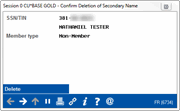Removing a Secondary Name
|
Screen ID: Screen Title: Panel Number: |
USECNM-03 Household Enrollment 6734 |
This screen will appear after using Remove on the Link a Secondary Name to this Account window.
Screen Overview
This window confirms that you wish to remove the secondary name link for the selected beneficiary, joint owner, or misc. owner. Remember that this person's member or non-member record will NOT be affected; only the link to the primary member's account in the Secondary Names (SECNAMES) table is removed. Use Delete (F16) to confirm.