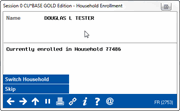Household Enrollment Confirmation
|
Screen ID: Screen Title: Panel Number: |
USECNM-06 Household Enrollment 2753 |
This screen will appear after using Add/Update on the Link a Secondary Name to this Account window, for someone already enrolled in a household.
Screen Overview
If the Enroll in this household option was selected when adding a new secondary name link to an account, this window will appear if the person selected is already a member of another household. Either use Skip (or Enter) to leave this person in his or her original household, or Switch Household (F9) to move the record into the primary's member's household.