Configuring SEG/Sponsor Codes (2)
| Screen ID: | USPONS-02 | 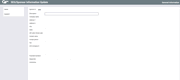
|
| Screen Title: | SEG/Sponsor Information Update | |
| Panel ID: | 2781 | |
| Tool Number: | 786 | |
| Click here to magnify |
Access this screen by entering a sponsor number on the entry screen.
This second screen is used to enter general information about the sponsor, including name, address, and contact information.
·A sponsor can be any organization, company, department, or other avenue by which a person is eligible for membership in your credit union. For example, you may create a sponsor record such as “ABC Company” or “Accounting Department,” or even “Relative of Existing Member.”
When done, use Enter to update this sponsor and return to the previous screen.
·To delete this sponsor, use Delete. (This key can also be used if this sponsor number was added by mistake.) BE CAREFUL: There will be no confirmation.
·To suspend this sponsor so that it does not appear in the inquiry list, use Suspend. Return to this screen and use Enter to reactivate the sponsor.