Configuring SEG/Sponsor Codes (1)
| Screen ID: | USPONS-01 | 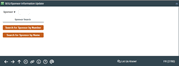
|
| Screen Title: | SEG/Sponsor Information Update | |
| Panel ID: | 2780 | |
| Tool Number: | 786 | |
| Click here to magnify |
Access this screen by selecting Tool #786: Security Code Configuration
The SEG/Sponsor Reference list feature is a CBX marketing tool used in determining eligibility for new members. It can also provide valuable information to help determine where your credit union's member base comes from. Each time a new membership is created, a SEG/Sponsor number can be assigned to the member record. Later, the Report Builder can be used to analyze these records.
This is the first of several screens used to add a sponsor number, or to update or view information about current sponsor organizations.
-
To modify or delete an existing sponsor, type the number and use Enter to proceed to the second screen.
-
To create a new sponsor, leave the Sponsor Number field empty and use Enter to proceed to the second screen.
Searching for an Existing Sponsor
To look up a sponsor number, click either Search for Sponsor by Number or Search for Sponsor by Name. The SEG/Sponsor Group Inquiry screen will appear, and the items will be sorted either by number or alphabetically by name.