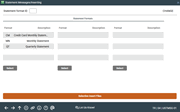Statement Messages and Insert Instructions (1)
|
Screen ID: Screen Title: Panel Number: |
USTMSG-01 Statement Messages/Inserting Maint 3837 |
Access this screen by selecting Tool #914: Update Statement Message/Insert Instruc.(update) and Tool #1114: View Statement Msg/Insert Instructions (inquiry).
This first screen is used to select which statement format will be updated. The quarterly format (QT) is used only for statement mailings in March, June, September and December, and the monthly format (MN) is used for all other months.
This process must be performed every month before statements are generated.
-
The Credit Card format (CM) is used only by credit unions that use CBX online credit card processing.
Select a statement format and Select to proceed to the second screen (for general statements) and the credit card second screen (for credit card statements).
Documentation Resources
-
For complete information about using these screens, refer to the Statement Printing & Mailing Instructions booklet.
-
For information about including inserts or onserts only with specific member statements, refer to the Selective Marketing via Printed Statements booklet.
-
For an overview of statement onserts and selective statement onserts (placing a graphical advertisement directly on the printed statement), refer to the Statement Onsert Brochure
-
For information on using these screens for your online credit card statement messages, refer to the Online Credit Card Processing User Guide.