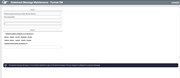Statement Messages and Insert Instructions (Credit Card)
|
Screen ID: Screen Title: Panel Number: |
USTMSG-05 Statement Messages/Inserting Maint 2797 |
Access this screen by selecting the credit card format on the entry screen and then Select.
This screen is used to update credit card statement messages and issue mailing instructions for statement inserts. The statement message entered in this screen’s must be updated by the last business day of every month.
The Rewards area allows you to enter an alternate statement in place of the General message if the loan category is configured for scorecard messaging.'
Important: There is no spell check on this screen. Your member statements will print with exactly what you enter in this screen. The text entered on this screen is not verified at a later date, unless this verification is done by your team.
Press Enter or click Continue to move to the third screen to configure the inserts.
Documentation Resources
-
For complete information about using these screens, refer to the Statement Printing & Mailing Instructions booklet.
-
For information about including inserts or onserts only with specific member statements, refer to the Selective Marketing via Printed Statements booklet.
-
For information on using these screens for your online credit card statement messages, refer to the Online Credit Card Processing User Guide.