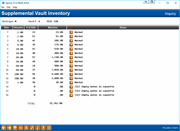Setting Denominations and Adjusting TCM Inventory
|
Screen ID: Screen Title: Panel Number: |
USVINV-01 Supplemental Vault Inventory 2861 |
|
This screen appears when you use Inventory (F5) on the main Supplemental Vault Device Configuration screen. This is also available viaTool #841 TCM Audit and Inquiry/Control, then Current Inventory.
This feature is no longer used.