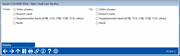Bulk Cash Transfers (1)
|
Screen ID: Screen Title: Panel Number: |
UTLVTR-01 Teller / Vault Cash Transfers 6411 |
Access this screen by selecting Tool #32: Teller/Vault Cash Transfers & Inquiry (Shortcut: cash).
Helpful Resources
Visit Show Me the Steps for easy instructions on how to make teller, vault, and cash transfers.
Screen Overview
This is the first of two screens used to track the transfer of bulk cash from one “safekeeping area” to another within CU*BASE.
Following are the types of transfers that are allowed:
Important note: Granting an employee access to this tool gives them the permission to make teller to teller transfers.
-
NOTE: Access to this screen can also be granted from Xpress Teller. In this instance the correct combination of teller drawer or supplemental vault must be selected to advance. See the Xpress Teller Search (Additional Member Services) section for more details, on this topic.
|
FROM |
TO |
|
Teller Drawer |
Teller Drawer Branch
Vault |
|
Branch Vault |
Teller
Drawer |
|
Supplemental Vault* |
Teller
Drawer |
|
Bank |
Branch
Vault |
Supplemental Vaults include ATMs, ITMs, and Other (used for TCD/Rs and other supplemental vaults that are not TCDs or TCRs such as cash machines). TCD, TCR and TCM are currently not used.
Specify the transfer type you want to perform by choosing one option from both the “From” side and the “To” side, then use Enter to proceed to the next screen (which is dependent on your selections on this screen).
Use Inquiry to use the Cash Transfer Inquiry feature showing all bulk transfers, by Teller, Branch Vault or Supplemental Vault.