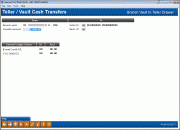Bulk Cash Transfers (2)
|
Screen ID: Screen Title:
Panel Number: |
UTLVTR-04 Teller / Vault Cash Transfers Branch Vault to Teller Drawer 6418 |
These screens are used to record the transfer of bulk cash from a branch vault to a teller drawer as selected on the previous screen.
The left side of the screen shows where the funds are coming FROM, and the right side shows where the funds are going TO. Complete all fields and specify the transfer amount.
Use Enter to refresh the screen. The screen will show how this transfer will affect the General Ledger.
-
NOTE: Since teller drawers are considered part of the branch vault and use the same G/L account, the G/L fields will show zeros when transferring between tellers and branch vaults.
When ready, use Post to record the transfer and return to the previous screen.
Once the transfer has been posted, a report will print on your workstation's configured general printer.