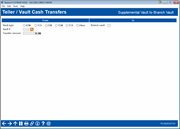Bulk Cash Transfers (2)
|
Screen ID: Screen Title:
Panel Number: |
UTLVTR-09 Teller / Vault Cash Transfers Supplemental Vault to Branch Vault 6428 |
These screens are used to record the transfer of bulk cash from a supplemental vault to a branch vault as made on the previous screen.
The left side of the screen shows where the funds are coming FROM,
and the right side shows where the funds are going TO.
Complete all fields and specify the transfer amount. (If necessary, use
the lookup button  to see a list of your
credit union's configured supplemental vaults.)
to see a list of your
credit union's configured supplemental vaults.)
Supplemental Vaults include ATMs, ITMs, and Other (used for TCD/Rs and other supplemental vaults that are not TCDs or TCRs such as cash machines). TCD, TCR, and TCM are currently not used
Use Enter to refresh the screen. The screen will show how this transfer will affect the General Ledger.
When ready, use Post (F5) to record the transfer and return to the previous screen.
Once the transfer has been posted, a report will print on your workstation's configured general printer.