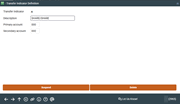Club Account Transfer Indicator Configuration
|
Screen ID: Screen Title: Panel Number: |
UTRIND-02 Transfer Indicator Definition 2965 |
Access this screen by selecting a transfer indicator on the previous screen and Select.
Helpful Resources
Learn how to add a club transfer indicator.
For complete information on Club Account Processing, refer to the booklet Club Account Processing.
Screen Overview
This screen defines where club account funds will be transferred for members with this indicator code.
The Primary Account will be used unless the member does not have an account with that suffix. In that case, the Secondary Account will be used instead. To prevent errors from closed accounts, it is generally recommended that your base share account (-000) be used as the secondary account in most cases.
-
NOTE: Transfers can be made only to share and share draft account types. To prevent errors during club processing, DO NOT enter a suffix for an IRA, certificate, or loan/LOC account.
Additional Video Resources

|
Check out these additional video resources! |
View more marketing/sales videos.