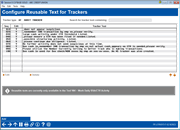Configure Reusable Text for Trackers (2)
|
Screen ID: Screen Title: |
UTRKRTXT-02 Configure Reusable Text for Trackers |
Access this screen by selecting a Tracker Type on the previous screen or by selecting Done/Verified on the BSA Analysis (BSA Watch) dashboard.
Configuring Reusable Trackers
If you are creating the reusuable text, use this screen to compose pre-defined to make all your responses have “boilerplate” tracker text so that the same tracker content doesn’t have to be entered manually each time for the same situation. Use Add or Edit to move to the detail screen to compose or edit your text.
NOTE: Currently this feature is used only with Tool #984 Work Daily BSA/CTR Activity, when verifying a CTR record.
Verifying a CTR Record
If you are verifying a CTR record, select the appropriate Tracker text from the list or use Skip to enter your own text.
If you skip or the tracker is editable, as configured on this screen, you will advance to the tracker conversation screen where you can either enter your own text (if Skip is selected) or edit the reusable text. If your tracker text is configured to not be editable, you will advance to the follow up screen and skip a step. However, you can still back up and edit the text if needed.